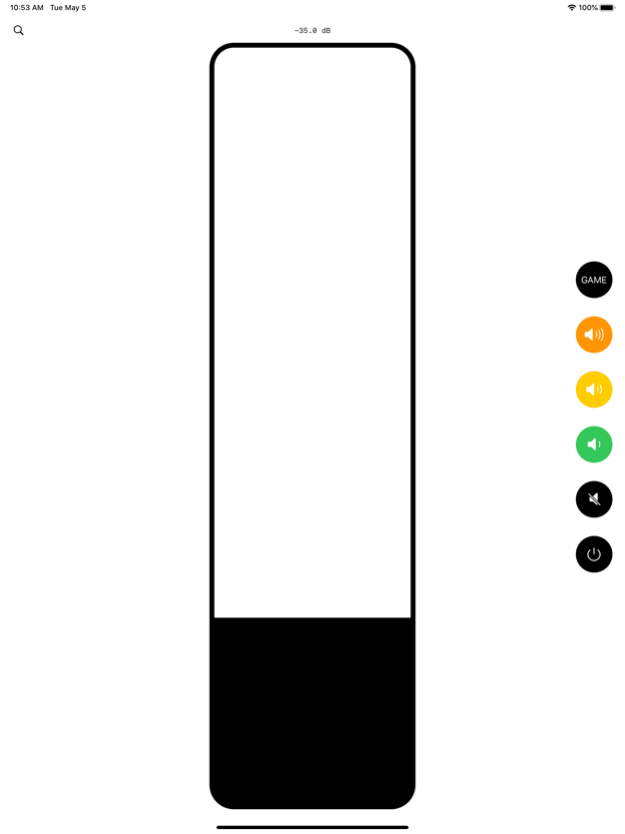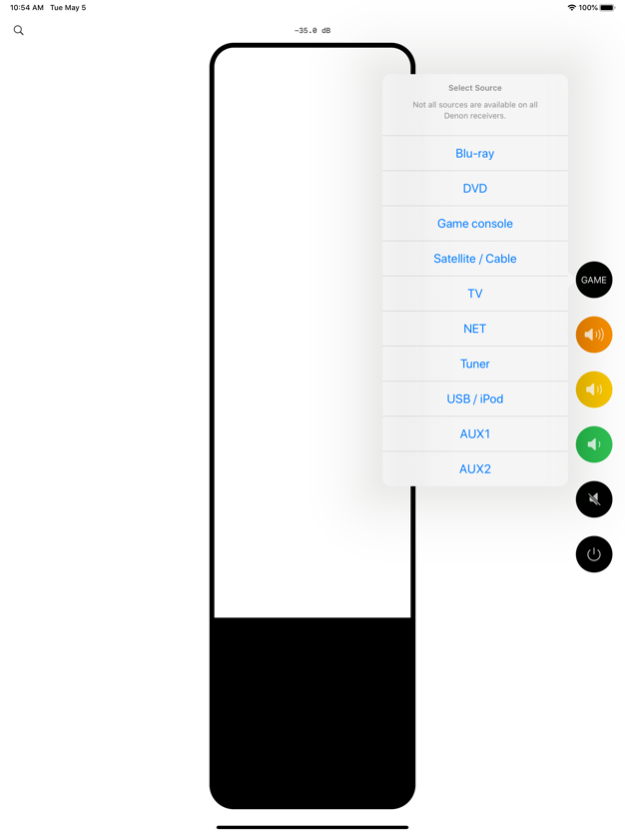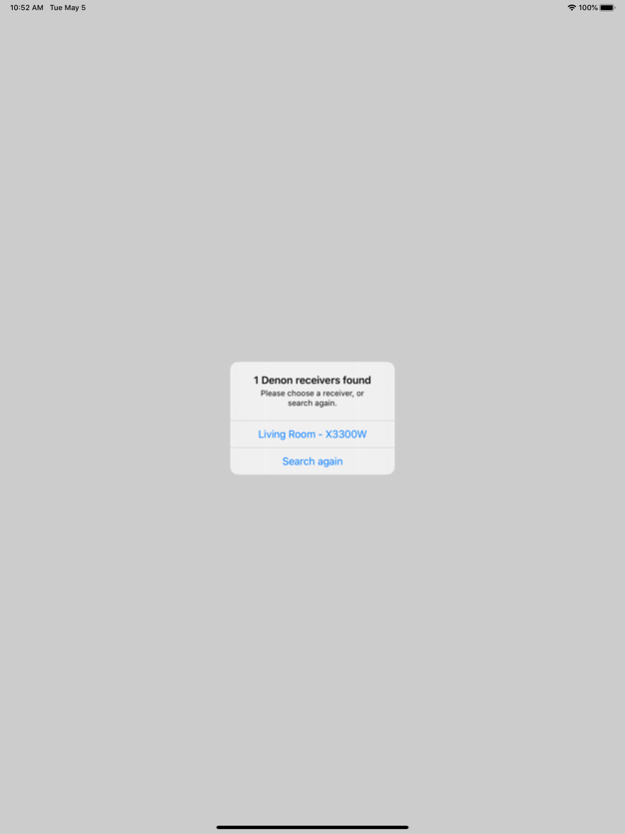Crank It for Denon & Marantz 1.1
Free Version
Publisher Description
This free app was recently open-sourced.
Crank It for Denon & Marantz allows you to control compatible Denon & Marantz receivers. Designed for maximum responsiveness, this app was made because sometimes you need to change the volume of your receiver really precisely, but also really FAST.
This app can:
- change the volume (slide up/down anywhere on the screen, or use a preset)
- change the input source (ie. switch from DVD to TV)
- change the MultiEQ setting (ie. turn off Audyssey)
- toggle mute
- power the main zone & zone 2 on or off
This app supports only receivers made by Denon & Marantz that have an IP address, and are listening on port 23. In practice this translates to receivers made from roughly 2013 onwards.
Although this app has functionality designed to prevent you from accidentally turning your receiver up too loud, no software is perfect: by using this app you assume all responsibility for the volume levels & other functions set on your receiver, including those set by this app.
May 21, 2020
Version 1.1
- Improve connection handling: faster to start, faster when app is coming from background
- Fix volume buttons not working when app is in the foreground if you disabled audio
- Do you have multiple receivers? Now you can now go back to the discovery screen when the connected receiver is powered off, and choose to select from already discovered receivers before discovery runs again
About Crank It for Denon & Marantz
Crank It for Denon & Marantz is a free app for iOS published in the Audio File Players list of apps, part of Audio & Multimedia.
The company that develops Crank It for Denon & Marantz is Solodigitalis. The latest version released by its developer is 1.1.
To install Crank It for Denon & Marantz on your iOS device, just click the green Continue To App button above to start the installation process. The app is listed on our website since 2020-05-21 and was downloaded 62 times. We have already checked if the download link is safe, however for your own protection we recommend that you scan the downloaded app with your antivirus. Your antivirus may detect the Crank It for Denon & Marantz as malware if the download link is broken.
How to install Crank It for Denon & Marantz on your iOS device:
- Click on the Continue To App button on our website. This will redirect you to the App Store.
- Once the Crank It for Denon & Marantz is shown in the iTunes listing of your iOS device, you can start its download and installation. Tap on the GET button to the right of the app to start downloading it.
- If you are not logged-in the iOS appstore app, you'll be prompted for your your Apple ID and/or password.
- After Crank It for Denon & Marantz is downloaded, you'll see an INSTALL button to the right. Tap on it to start the actual installation of the iOS app.
- Once installation is finished you can tap on the OPEN button to start it. Its icon will also be added to your device home screen.